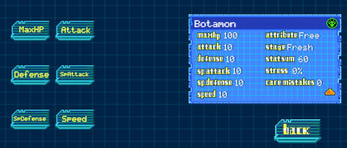Digimon Digivice Project
A downloadable game for Android
This is a project for a pet simulation digimon.
This work is not made or authorized by BANDAI NAMCO Entertainment. This is not a for profit game just a fan made tribute to Digimon.
With this game I tried to make the digimon android game I always wanted but never got. It's inspired by the pendulum made by BANDAI.
The game is still in it's early stages of development and some friends are testing it.
Features:
- ~500 different digimon (from the Digimon World DS games)
- Raise your partner digimon
- Digivolve to different digimon depending on the training and care
- Training to gain more stats with minigames
- Battle with wild digimon by scanning QR and barcodes in the real world
- Battle with other tamers in PVP online
- Obtain new attacks to use in battles
- Digimemories of past digimon
- Item and DNA digivolution
I am the only programmer in this project and my girlfriend is designing new digimon sprites and helping me with the design in general as well as testing. ❤
If you downloaded this game I thank you and hope to hear from your opinion in the future of the development.
-OmegaBoy Ω
| Updated | 1 day ago |
| Status | In development |
| Platforms | Android |
| Rating | Rated 4.9 out of 5 stars (19 total ratings) |
| Author | OmegaBoy |
| Genre | Simulation |
| Made with | Unity |
| Tags | android, digimon, Fangame, online, pve, PvP, Turn-Based Combat, Virtual Pet |
| Average session | A few minutes |
| Languages | English |
| Inputs | Smartphone |
Download
Install instructions
Step 1: Downloading the game APK
- Open the web browser on your Android phone.
- Go to https://omegaboy.itch.io/digiviceproyect.
- Tap on the download button.
- Wait for the APK file to finish downloading. It may take a few moments depending on your internet connection.
Step 2: Enabling "Install from Unknown Sources"
- After the download is complete, go to your phone's Settings.
- Scroll down and find the "Security" or "Privacy" option. It may vary depending on your Android version and device.
- Look for the "Unknown sources" option. It might be located under "Device administration" or "Privacy".
- Toggle the switch next to "Unknown sources" to enable it. You'll see a warning message; confirm by tapping "OK".
Step 3: Installing the game APK
- Navigate to the location where the APK file was downloaded. You can usually find it in the "Downloads" folder.
- Tap on the APK file to start the installation process.
- You'll be prompted to confirm the installation. Tap "Install".
- Wait for the installation process to complete. Once finished, you'll see an "App installed" confirmation message.
Step 4: Completing the Installation
- After installation, you can either tap "Open" to launch the app immediately or find it on your home screen or app drawer later.
- If you want to disable the "Unknown sources" option after installation for security reasons, you can go back to Settings > Security or Privacy, and toggle off the "Unknown sources" option.
Development log
- 0.22.4 - Inmortal baby digimon fix1 day ago
- 0.22.3 Bug from 0.22.2 Fix14 days ago
- 0.22.2 DNA Evolution & Item drop fix14 days ago
- 0.22.1 Digidex fix60 days ago
- 0.22.0 New Digimon & Future preparations63 days ago
- 0.21.3 - Fix Digivolutions & Digiclopedia (Again)May 04, 2025
- 0.21.2 - Fix DigiclopediaApr 30, 2025
- 0.21.1 - Fix Daemon & VorvomonApr 27, 2025